同一台电脑配置多个git账号
本地生成 rsa
终端输入:
1 | ssh-keygen -t rsa |
输入完路径+文件名后一路回车:
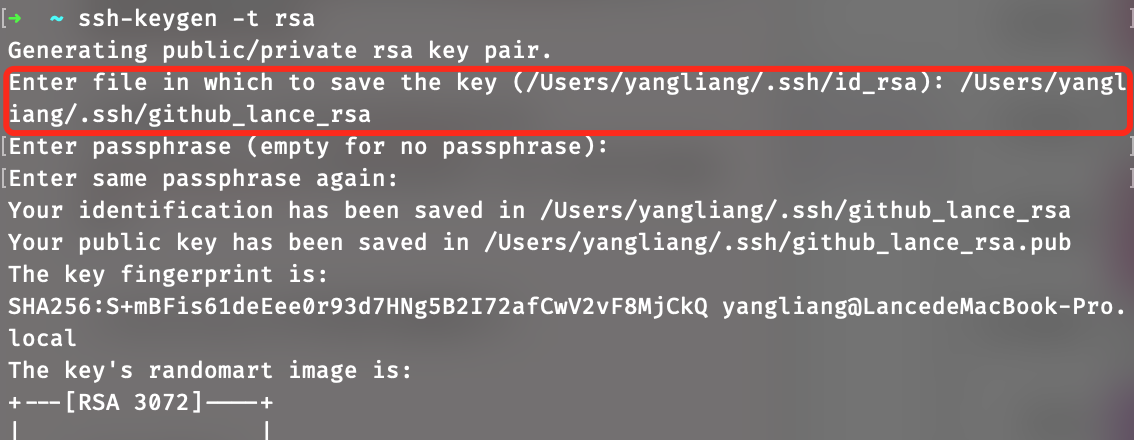
打印或复制公钥:
1 | cat ~/.ssh/id_rsa.pub # 控制台上输出内容 |
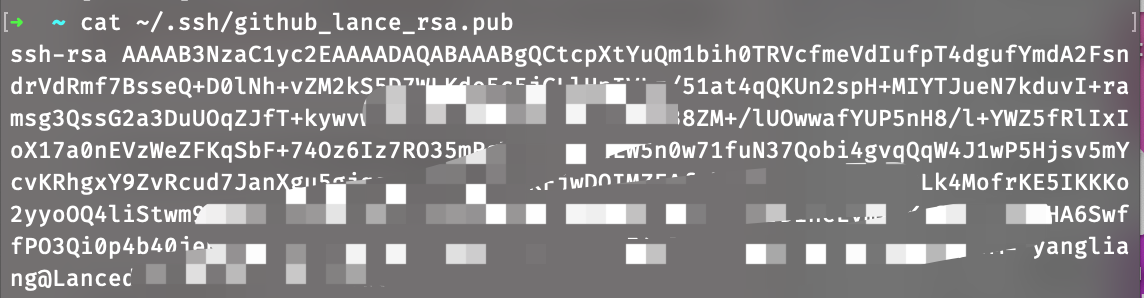
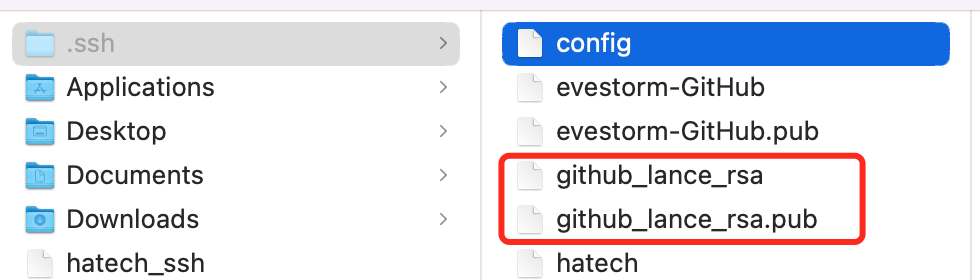
github 添加 ssh
前往 GitHub 网站的 "account settings"
依次点击 "Setting -> SSH Keys"->"New SSH key"
Title 处填写 “id_rsa.pub” 或其他任意信息(上图我的命名为 github_lance_rsa)。 key处原样拷贝上边复制的公钥信息
1 | pbcopy < ~/.ssh/id_rsa.pub # 自动拷贝到粘贴板 |
最后,输入:
1 | ssh -T git@github.com |
如果报错
1 | Permission denied (publickey) |
则输入如下命令:
1 | ssh-add -k ~/.ssh/id_rsa |
配置 git config
终端输入:
1 | vi ~/.ssh/config |
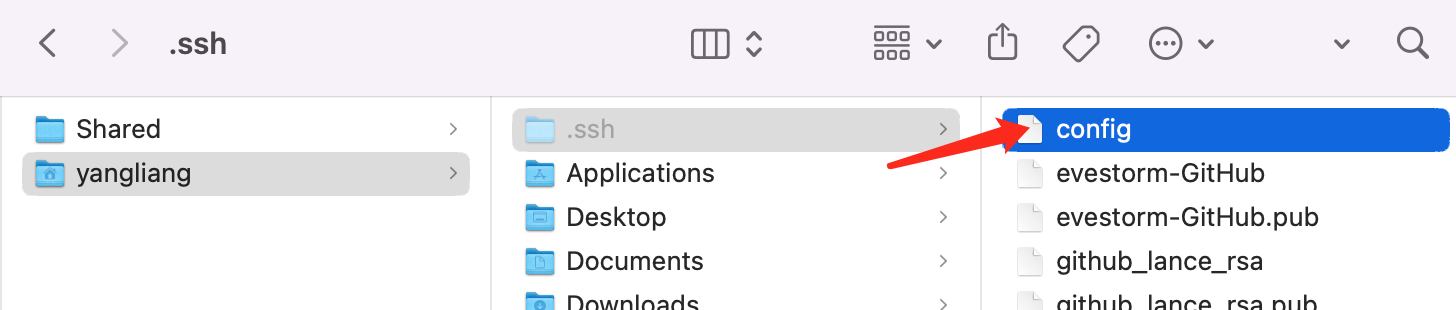
1 | # gitlab 公司gitlab |