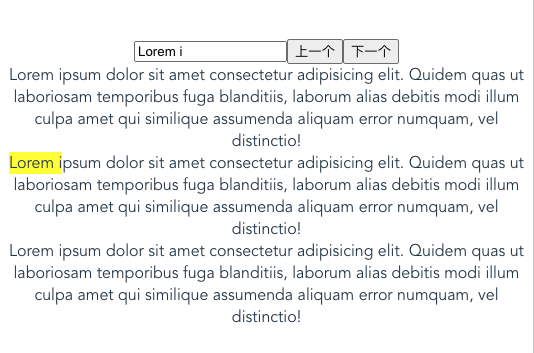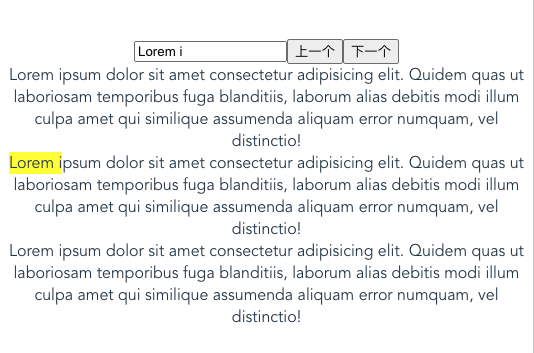1
2
3
4
5
6
7
8
9
10
11
12
13
14
15
16
17
18
19
20
21
22
23
24
25
26
27
28
29
30
31
32
33
34
35
36
37
38
39
40
41
42
43
44
45
46
47
48
49
50
51
52
53
54
55
56
57
58
59
60
61
62
63
64
65
66
67
68
69
70
71
72
73
74
75
76
77
78
79
80
81
82
83
84
85
86
87
88
89
90
91
92
93
94
95
96
97
98
99
100
101
102
103
104
| <template>
<div>
<input type="text" v-model="searchText" placeholder="输入关键字" />
<button @click="goPrev">上一个</button>
<button @click="goNext">下一个</button>
<div ref="content" v-html="highlightedContent"></div>
</div>
</template>
<script>
export default {
data() {
return {
content: ``,
searchText: '',
highlightedContent: `
<div class="container">
<span>Lorem ipsum dolor sit amet consectetur adipisicing elit. Quidem quas ut laboriosam temporibus fuga blanditiis, laborum alias debitis modi illum culpa amet qui similique assumenda aliquam error numquam, vel distinctio!</span>
<div class="content">
<span>Lorem ipsum dolor sit amet consectetur adipisicing elit. Quidem quas ut laboriosam temporibus fuga blanditiis, laborum alias debitis modi illum culpa amet qui similique assumenda aliquam error numquam, vel distinctio!</span>
</div>
<div class="footer" title="Lorem ipsum dolor sit amet consectetur adipisicing elit. Quidem quas ut laboriosam temporibus fuga blanditiis, laborum alias debitis modi illum culpa amet qui similique assumenda aliquam error numquam, vel distinctio!">
Lorem ipsum dolor sit amet consectetur adipisicing elit. Quidem quas ut laboriosam temporibus fuga blanditiis, laborum alias debitis modi illum culpa amet qui similique assumenda aliquam error numquam, vel distinctio!
</div>
</div>
`,
matches: [],
currentMatch: -1
};
},
mounted() {
this.content = this.$refs.content.innerHTML;
},
methods: {
goPrev() {
if (this.currentMatch > 0) {
this.currentMatch--;
} else {
this.currentMatch = this.matches.length - 1;
}
this.highlightMatch();
},
goNext() {
if (this.currentMatch < this.matches.length - 1) {
this.currentMatch++;
} else {
this.currentMatch = 0;
}
this.highlightMatch();
},
highlightMatch() {
this.$refs.content.querySelectorAll('.highlighted').forEach((el) => {
el.classList.remove('highlighted');
});
const match = this.matches[this.currentMatch];
const highlightedContent =
this.content.substring(0, match.startPos) +
'<span class="highlighted">' +
match.text +
'</span>' +
this.content.substring(match.endPos);
this.$refs.content.innerHTML = highlightedContent;
this.$refs.content.querySelectorAll('.highlighted')[0].scrollIntoView();
},
search() {
this.matches = [];
this.currentMatch = -1;
const regex = new RegExp(`(?![^<]*>)(${this.searchText})`, "gi");
let match;
while ((match = regex.exec(this.content))) {
if (!match.input.substring(match.index - 1, match.index).match(/[\w\\-]/)) {
this.matches.push({ startPos: match.index, endPos: regex.lastIndex, text: match[0] });
}
}
if (this.matches.length > 0) {
this.currentMatch = 0;
this.highlightMatch();
} else {
this.$refs.content.innerHTML = this.content;
}
}
},
watch: {
searchText() {
this.highlightedContent = this.content;
if (this.searchText) {
this.search();
}
}
}
};
</script>
<style>
.highlighted {
background-color: yellow;
}
</style>
|